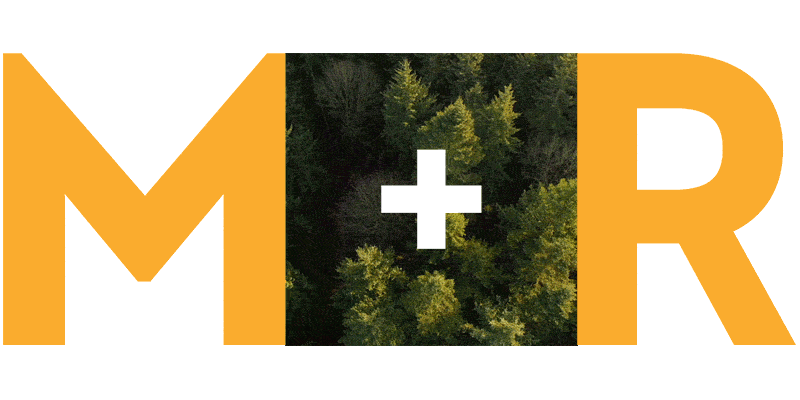You have a list of online subscribers. And you’re sending them emails—perhaps a mix of advocacy alerts, fundraising appeals, and updates on your work. Congratulations, you’ve got an online communications program!
The question is: How successful is it? How effective is your messaging?
And how can you find out?
To develop internal benchmarks of success or to compare your organization against other organizations, you should make it a priority to strategically track the results of your email messaging, as well as evaluate the performance of various message types and list member segments. Where to begin? First, develop a template (i.e., an Excel spreadsheet) that will help you collect and calculate the data you will use to evaluate your messaging approach. The easiest and most common pieces of data to track are message open rates, click-through rates, response rates, and page completion rates. Each of these metrics will tell you something different about your message—and paying attention pays off!
Open rates are generally an indicator of three factors: (1) how engaging a subject line is, (2) the quality of your list, and (3) the strength of the relationship between you and your subscribers. To calculate the open rate, divide the number of people who opened the message by the number of recipients.
Click-through rates are a good measure of the persuasiveness of the email and the saliency of that particular topic. The click-through rate can be calculated in various ways, but it is most useful to calculate as the number of people who clicked at least once on any link in the email divided by the total number of people who received the message. This calculation is the most useful for messages such as online newsletters with links to articles, where the primary goal is to motivate the subscriber to click on one or more of the links in the email. Occasionally, a message may link to two completely different types of action (or to no action). In this case, you may want to calculate the click-through rate for each link separately. Make sure you are aware of exactly which clicks you’d like to track!
Page completion rates give an idea of how well you have designed your advocacy or fundraising forms. Calculate the completion rate by dividing the number of people who clicked at least once on a link that sends subscribers to a form by the number of people who completed the form.
Response rates (called advocacy conversion rate and donation participation rate in GetActive) give you the overall success rate of an email message. To calculate this metric, divide the number of people who completed the form by the number of email recipients.
Now that you’ve mastered messaging metrics, what next? Tracking the type of communication and the topic of the email adds a new layer of reporting sophistication—and, admittedly, some complexity. There are ways, however, to make the process significantly easier for yourself, and you’ll find that the extra effort is worth it. Tracking message types and topics allows you to determine what has the greatest resonance with your subscribers, and you can adapt your messaging accordingly.
First, develop a laundry list of message types that are sent to your list. Depending on the scope of your program, you might consider forming a committee of your colleagues to identify the categories. Examples of email types include: Action Alert—Email Advocacy; Action Alert—Offline Advocacy; Newsletter; Fundraising; Survey; and Welcome.
A few tips:
- Limit your number of categories so that you can combine your data to develop an aggregate picture. Make sure that each category encompasses more than just a couple messages per year.
- On the other hand, avoid having too few categories because they might combine messaging that isn’t similar.
- Within your data spreadsheet, include a drop-down selection box that lists the different message type options. Update this selection box as new message types are added and old ones are subtracted. Without rules to govern the message types you’re tracking, it’s easy to forget category names or make data entry errors. A selection box helps you keep good data.
- Categorize message topics in terms that are as basic as possible (i.e., Global Warming, Seals, ANWR) to make final analysis more clear.
Now you know what you’re sending, but who’s receiving your message? Segmenting your subscriber list can push your online program to the next level, making your messages more successful. Send messages that are as highly targeted and localized as possible. Depending upon how you’ve built and used your list, you may want to segment by geography, activity history, issue area interests, and source. The more closely your segmentation aligns with your list members’ preferences and the way you utilize your list, the more successful it will be. Keeping track of multiple member segments and measuring their success in messaging can be time-consuming. Start out by focusing on just two or three.
After understanding the basics of how your larger database segments perform, try segmenting messages based on transactional data. For example, you may want to send alerts more frequently to your core activists, or appeal to your multiple-gift donors differently from supporters who have not yet donated. In the GetActive Data Management menu, you can set up groups titled “Core Activists” or “Repeat Donors” defined by members’ transactional history.
Too often, organizations send messages to their lists without taking the time to evaluate their success and develop the best strategies. Think of your online program as an investment — and make sure you’re betting on the right messaging. Communicating online is unique in that you really can see what’s successful and what’s not — watch the numbers closely and set objectives for your organization.