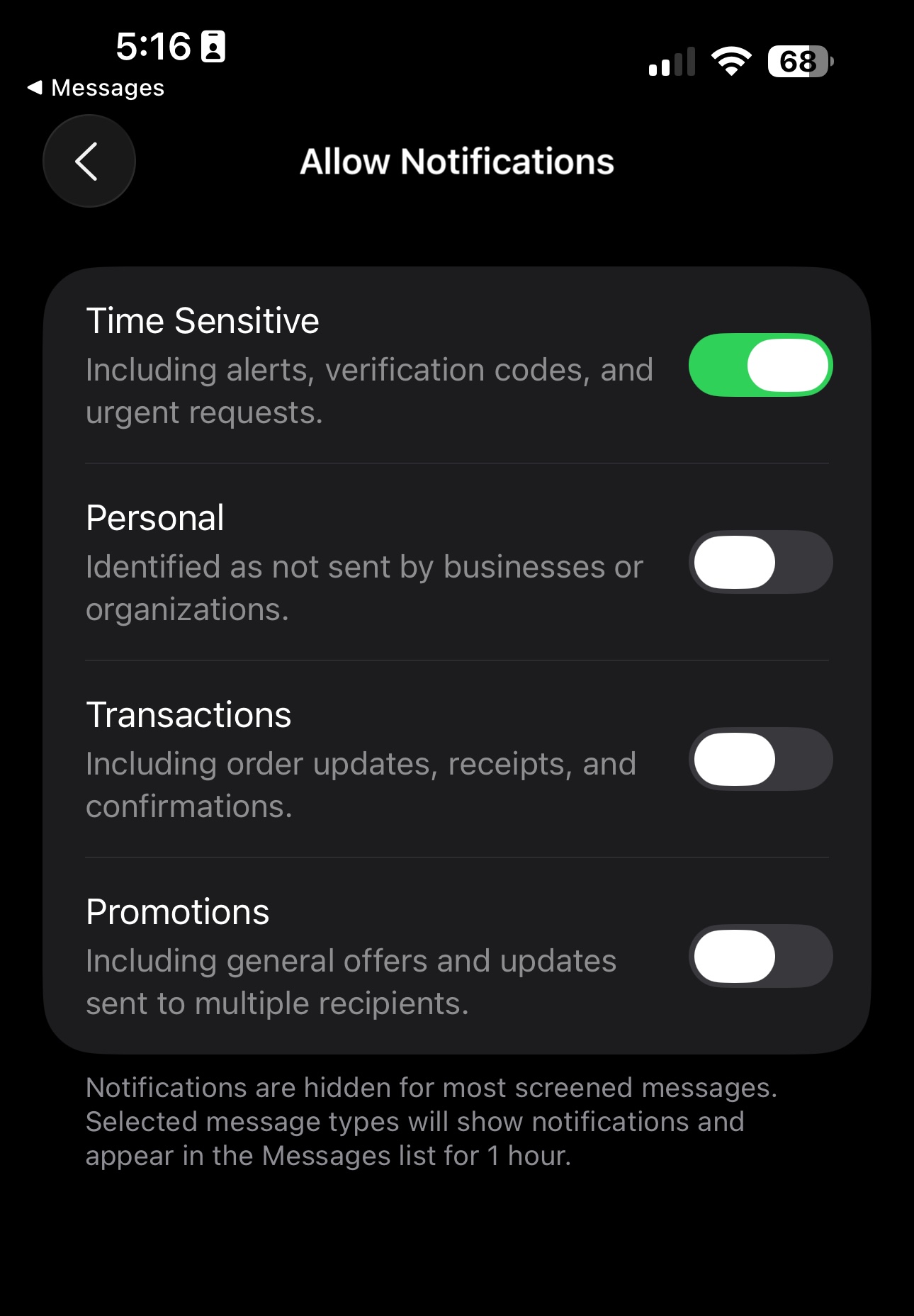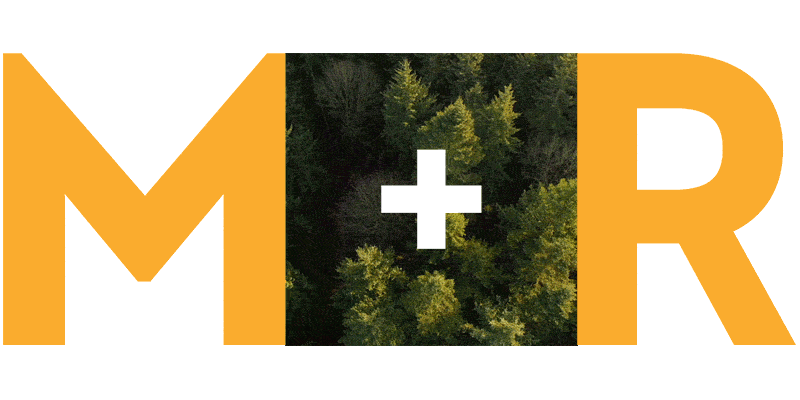Apple’s 2025 Worldwide Developers Conference (WWDC) threw a huge curveball for digital outreach earlier this week. The tech giant unveiled iOS 26* introducing privacy features that will fundamentally reshape how nonprofits connect with supporters through phone banking, telemarketing, SMS blasts, and peer-to-peer texting.
*Wait 26??? I thought we were on iOS 18? That’s right! Apple has updated their naming convention to align with the software’s release year (2025) + 1 = iOS 26
Here’s the breakdown on what’s coming and how it’s poised to impact the world of digital organizing, advocacy, and fundraising.
Call Screening and SMS Filtering
The two key features in iOS 26 that will directly impact digital outreach efforts:
- Call Screening for Unknown Callers: Calls from numbers not in a user’s contacts will be answered by the iPhone on the user’s behalf. It will ask the caller for their name and the reason for the call, transcribing the response in real-time for the user to see. Only then will the user’s phone ring, at which point they can decide to accept the call.
- SMS Filtering for Unknown Senders: Text messages from numbers not in a user’s contacts will be automatically sorted into a separate “Unknown Senders” folder in the Messages app. This is similar to how many email clients already filter promotional or unfamiliar emails.
These features are not entirely new—there are apps for call / sms filtering, google voice does a similar call screening, and Google has had call screening for a couple of years. But as we saw when iOS 15 started marking all emails as opened, there is a difference between a feature existing, and Apple actively trying to make it the standard for millions of iPhone users. We believe these features represent a similarly significant shift in the current landscape. These tools are going to be free and on-device and user-controlled, creating another potential barrier between you and your supporters.
A Wake-Up Call for Telemarketing / Phone Banking
For telemarketing and phone banking operations, the new Call Screening feature is a game-changer. The days of a volunteer’s friendly “Hi, is Andrew there?” being the first point of contact are numbered. Instead, both ends of the call are likely to be greeted by an AI gatekeeper.
The immediate challenge is clear: how do you craft an opening line that can pass the call screening’s muster and entice the user to pick up? A generic or overly scripted response might be a one-way ticket to the digital void.
This will necessitate a move towards:
- Clear and Concise Messaging: The initial pitch will need to be incredibly tight. Think of it as a verbal headline that has to grab attention in just a few transcribed words.
- Building Trust from the Outset: The name of your organization will be front and center. A strong and trusted brand will be a significant advantage.
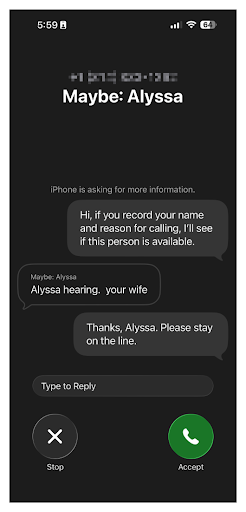
Some Google Voice testing! Not the best transcription, but I guess Uhring = Hearing.
SMS / P2P Texting: Out of the Main Inbox, But Not Out of the Game
Blast SMS and Peer-to-Peer texting have long been powerful tools for rapid mobilization and engagement. The new SMS filtering in iOS 26 presents a direct challenge to this channel’s immediacy. Landing in a secondary folder means your message won’t trigger a notification, and its visibility will depend on the user actively checking that folder. This is coming on top of ramped up 10DLC enforcement.
This change will likely lead to:
- A Decline in Immediate Open Rates: The instant, “ding” of a new text that prompts an immediate read will be a thing of the past for many recipients.
- Increased Importance of Sender Reputation: Just as with email, the “from” field will be critical. If your initial message is compelling enough for a user to add your number to their contacts, subsequent texts will land in the primary inbox.

This is what the top of the messages app looks like when you have an unknown text.
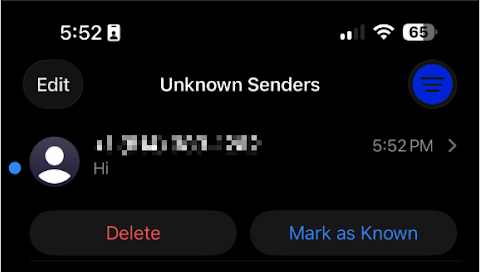
This is what it looks like when I click through.
Let’s be Crystal Clear—there’s a lot we don’t know:
While Apple has outlined these new privacy features, we don’t know what will be enabled by default—which will dramatically affect their real-world impact on digital advocacy:
- Default Settings Remain a Mystery: Apple hasn’t revealed whether Call Screening and SMS Filtering will be enabled by default or require users to actively turn them on. Based on VERY early testing, it seems like these settings aren’t enabled by default, but I wouldn’t expect them to be at this stage.
- Customization Options: The extent to which users can customize these features—such as whitelist options, category settings, or exceptions for certain types of calls—remains unclear—although we have some preliminary information based on early screenshots. Is the notification for new messages from unknown senders always going to be so big and so red? Well then personally, I think this update defeats its proposed purpose.
- Caveats and Considerations: Hear me out: call screening might be a good thing. I personally have “silence unknown callers” turned on all the time. I hate receiving unexpected phone calls and I used to be a Field Organizer!!! But maybe the new screening feature helps people be more open to receiving phone calls and it helps people turn that feature off. Maybe this is the next best thing to phone banking as the dialer was!
The Bottom Line: Adapt or Get Filtered
While these new features may seem like another hurdle, they also present an opportunity for organizations to build deeper and more authentic relationships with their supporters. The era of mass, impersonal outreach was already on its way out. Apple just accelerated the timeline.
Here’s how to prepare:
- Embrace Multi-Channel Engagement: Don’t rely on a single channel. We’ve often given the advice to layer on multiple touches vs. relying on one really strong one. A strong email program and social media presence and ads can help you build the relationships with your supporters.
- Invest in Brand Trust: A recognizable and respected brand name will be your best asset in overcoming the initial screening.
- Refine Your Messaging: Your opening lines for both calls and texts need to be compelling, concise, and clearly state your purpose. Test and re-test what works.
- Train Your Volunteers: Equip your phone bankers with the skills and information they need to have authentic, personalized conversations, once they actually get a hold of someone.
Don’t panic, these features don’t roll out until Fall 2025, and we’ll likely see the bulk of adoption around December 2025 when folks are picking up new phones for the holidays. Still, the new reality of iOS 26 is that we’ll have to earn our way into our supporters’ conversations.
While this presents new challenges for telemarketing, phone banking, SMS Blasts, and P2P texting, the organizations that adapt by prioritizing personalization, trust, and authentic engagement will ultimately be the ones that cut through the noise and continue to inspire action.
P.S. Don’t install the developer betas on your every day device! I had a spare iPhone 15 Pro Max laying around, here are the relevant settings that I found that may affect how these features are implemented.
Phone Settings:
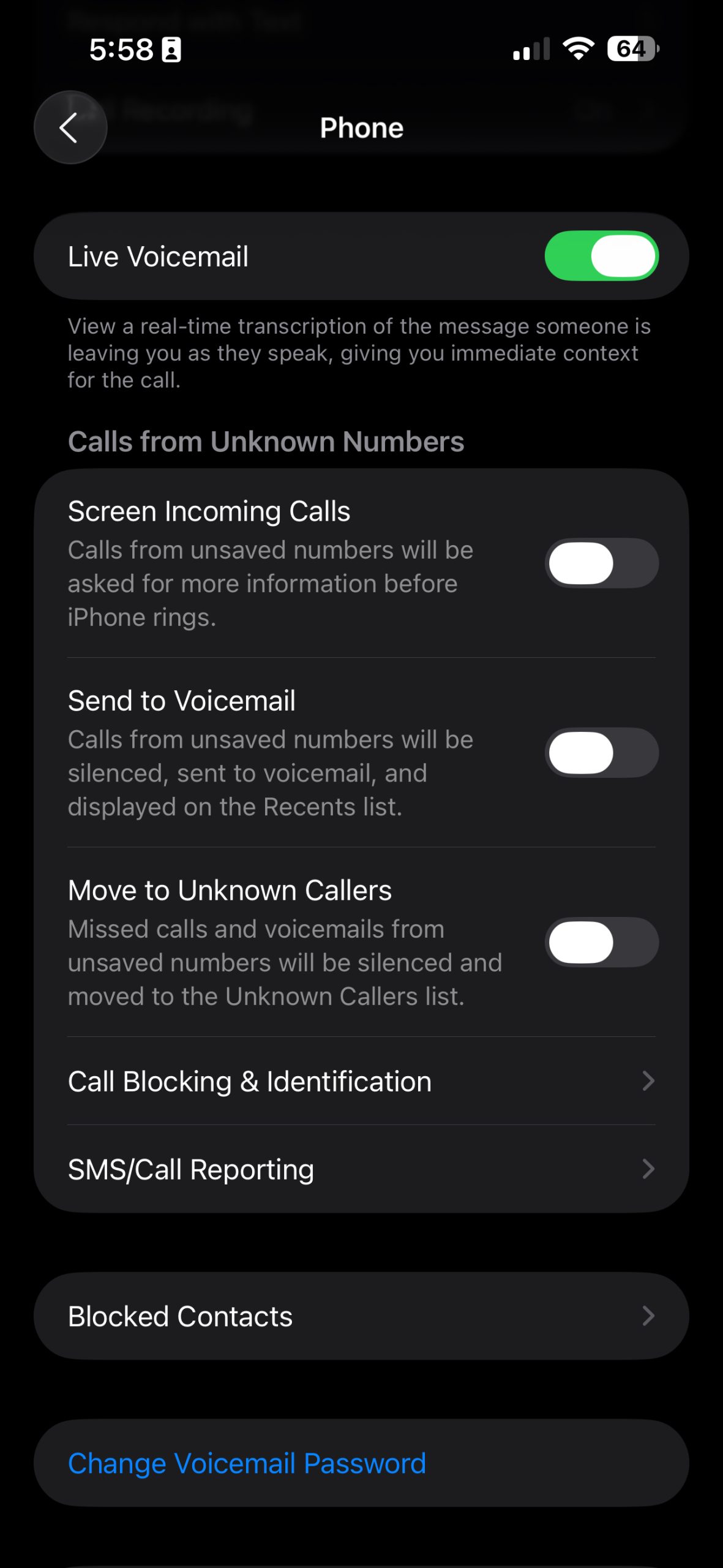
Messages Settings: