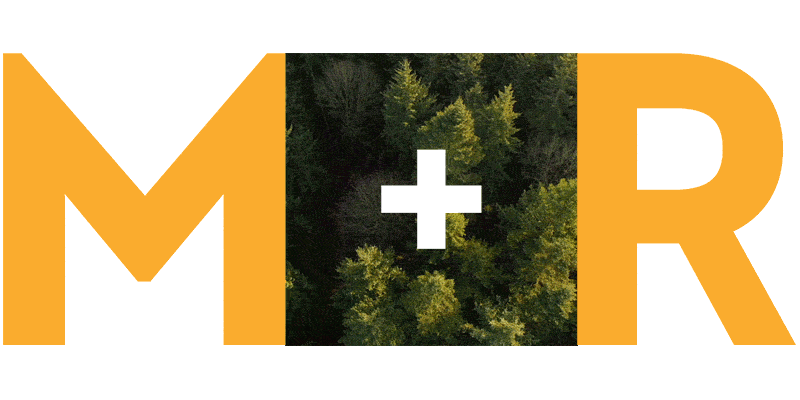Even if you spend a lot of time thinking about how to represent your organization on social media, you might be missing out on an important but less obvious piece of the puzzle: optimizing how your supporters represent your organization on social media.
Of course, there’s no possible way to control what people say about your organization (nor would you want to!) but one fairly easy way you can steer people’s conversations about you in the right direction and boost your viral marketing potential is by optimizing your social share content.
Social share content is the short, descriptive language that people will pull up when they click “like,” “share,” or “tweet” on your website, perhaps on buttons like the ones below.
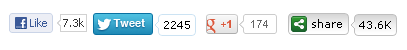
The most important places to optimize this content are pages that you hope to share widely online, such as advocacy and donation forms, online engagement activities, and your blog.
Why is optimizing your social share content important? Just consider the nature of social media – popular content can spread very quickly and reach a large number of people. It probably reaches a lot more people than your organization’s press releases, yet how many more hours do you spend crafting those? Plus, when someone sees his or her friend saying great things about your organization, they are much more likely to trust that testimonial than if they saw those same sentiments or information from a stranger, or from an official or anonymous source. The bottom line is that content shared by your supporters directly from your website has great potential to direct traffic and generate responses – so it’s well worth the little bit of extra time and thought to make sure you’re reaching that potential by optimizing your share content!
Maybe you’re using buttons on every page of your website that just pull in some standard content, like the title of the page. This takes a lot less work than creating new code for each page, and – let’s face it – imperfect sharing is better than not sharing at all. But if you really want your cause to spread through social media, it’s worth putting in the effort to make custom shares for your pages. Just take a look at this non-optimized tweet prompt below.
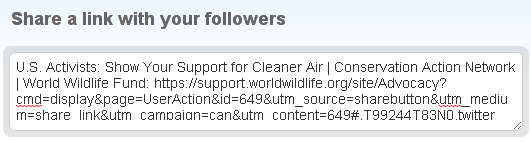
The Tweet Button I clicked automatically populated this window with titles from the page. Now, Twitter will automatically shorten this long link when I press “Tweet”, but this post still won’t look like a tweet that a real person would write. Now check out the optimized version below – it seems like something an actual person would write and is lightyears more compelling, right? See what a difference this can make?
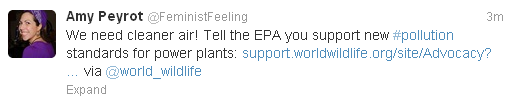
In order to craft awesome share content, you need to know what you’re working with. Facebook and Twitter are the most popular channels for non-profits these days, so here are 6 tips for navigating the complicated worlds of Twitter and Facebook sharing…
1. Twitter: Mention your organization. Unlike the tweets you post from your organization’s account, your name will not be associated with the share tweet on your page – unless you put it there. You can either build your organization’s twitter handle (@YourOrg) into the tweet or put the phrase, “via @YourOrg” at the end of the tweet after the link.
2. Twitter: Leave room for retweet. Of course, you know tweets can’t be more than 140 characters. But it’s also a good idea to leave room for people to add “RT @YourOrg:” to the beginning, and maybe even a comment. If you can get your tweet under 120 characters, people will be more likely to retweet it.
3. Twitter: Target your tweets with hashtags and mentions. Hashtags (e.g. #Topic) and mentions (e.g. @AnotherUser) will help your tweets reach the right audience. Just make sure you don’t start your tweet with a mention – this can diminish the number of people that see it. Learn more about hashtags and mentions in one of our previous posts.
4. Facebook: Optimize your thumbnail. Nobody says you have to use your logo or a photo on your landing page as the preview image on Facebook – make sure you use an image that will catch people’s attention and encourage click-throughs, even when it’s tiny. Take a cue from UpWorthy – even though this link goes to a cool image, it wouldn’t be very intriguing in a thumbnail view. So instead, they use a stock photo for the preview – and it works!

5. Facebook: Use only the space you have for your title and description. The link preview information has a set amount of space to fill, and it isn’t much space at all. It’s just 4 lines of text to be exact, with one more line for the link address. Anything that doesn’t fit in Facebook’s limits will just get cut off. So exactly how much space do you have to use?
The title of your link can be 100 characters, but this doesn’t mean you should use all 100 characters. That would likely take up 3 lines and leave only one for your description. See this link I shared below. For this link, the title content was actually longer than 100 characters – so not only did it leave just one line for the description, but it also got cut off when I posted!
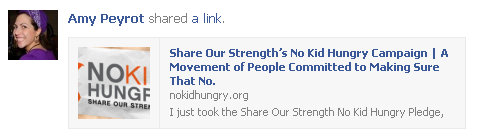
Keep your title to under 45 characters and it should safely stay on one line. Then you’ll have about 180 characters for your description. If you really need more space for your title, go up to 90 characters, but know that you will only have two lines (about 120 characters) for your description.
Did you notice that these character counts aren’t exact? It’s because Facebook won’t force a line break in the middle of a word (makes sense). Your share content might require some wordsmithing to make it fit within the four lines that Facebook gives you. And how will you know that it fits within those four lines? That brings me to the last, crucial piece of advice…
6. Always check your content! A small mistake in your code could break your link or mention, and a small typo can spread quickly and possibly hurt your response. Not to mention the fact that social share functions can be buggy sometimes. Try out your social sharing links or buttons to make sure all the copy and images you carefully chose are coming through correctly – and don’t forget to check your spelling and punctuation too!
Keep reading! We’ve got 6 more tips on how to draft the most effective copy for those link previews and tweet popups.