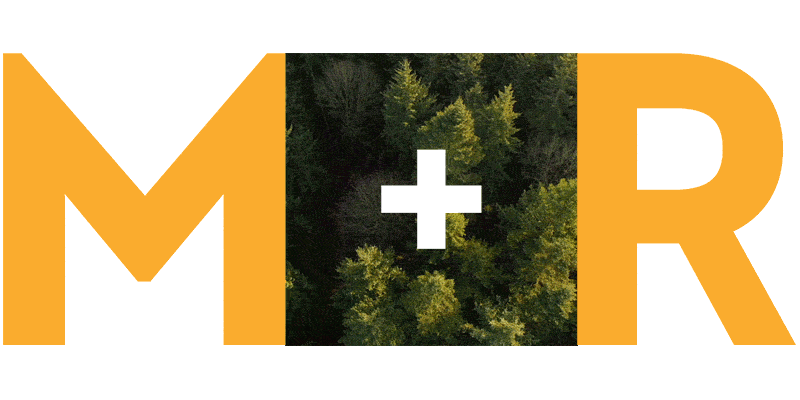By now you’ve probably played around a bit with Facebook’s ‘Like’ button. You’ve suggested that Facebook friends ‘Like’ your Facebook page. You’ve tried to keep track of which posts supporters ‘Like’ most. You catch yourself smiling when you see that little blue thumbs-up.
Great. But all that Facebook activity represents only a tiny fraction of what the ‘Like’ button can actually do for your organization when you add the ‘Like’ button directly to your website.
Just to be clear, we’re not talking about putting a ‘Like’ button for your organization’s Facebook fan page on your website to allow people to like your fan page (although that’s a great idea, too!). We’re talking about adding a ‘Like’ button for your organization’s website (or for a piece of content on your website) — like this:
It’s a simple action that can yield great results – garnering action from the most engaged Facebook users, expanding your presence on Facebook, giving you tons of information about who likes your site, and ultimately driving a whole lot of new traffic your way.
Still not convinced? Here are the main benefits, broken down:
- The people who ‘like’ your content will do a lot of work for you.
WHY?
Because on average, Facebook users who ‘Like’ content have TWICE the number of friends than a typical Facebook user.
They also click on FIVE times more links to external sites than the typical Facebook user. (source: Mashable)
- You’ll get access to an incredibly detailed set of analytics about the people who engage with your site.
HOW?
When you use the ‘Like’ button directly on your site, you’ll be able to see:
- A demographic break-down of the people who ‘Like’ your site;
- A dailytracking of many people interact with your site through Facebook and how they found it – whether through a social plug-in (such as a “like” button), status message, or wall post – regardless of whether that story appears in a news feed, profile wall, or fan page wall;
- A break-down of which of your web pages are most popular;
- And more. Click here for more information about the Facebook analytics you’ll get access to by adding a ‘Like’ button.
- When people ‘Like’ your post, you can get value-added perks.
WHERE?
When someone ‘likes’ a page or post on your website, it can automatically show up as one of their ‘Interests and Likes’ in their Facebook profile, telling their friends (and their friends’ friends) that your organization or campaign is important to them. All you have to do is add one simple line of code!
If you set yourself to be able to message your likers, upon clicking ‘Like’ they’ll automatically become fans of a hidden page that only you – as the Administrator – can see. Then you can message fans of that page and your website will show up in their news feed as one they ‘Like.’
- You’ll be pleasantly surprised by the amount of traffic your ‘Like’ button drives to your website.
WHAT MAKES US SO SURE?The ‘Like’ button consistently delivers a great return-on-investment, for non-profits and private corporations alike.
Here’s one example. When JustGiving added ‘like’ links to its site from November 17 – December 4, they received:
- 5,986 ‘likes’ of their fundraising pages.
- 16,278 visits to their fundraising pages from Facebook ‘like’ links
- 933 donations from people who clicked on ‘like’ links in Facebook (6%)
Not too shabby, eh? It’s no wonder big companies are turning to the ‘Like’ button, too, and seeing strong results:
- ABC News: 190% increase in traffic;
- Gawker: 200% increase in traffic;
- Sporting News: 500% increase in traffic;
- NBA.com: Facebook is now their second-largest referral source.
(Source: Mashable)
The takeaway? If you don’t put the ‘Like’ button to work on your website, you’re missing a great opportunity to reach engaged, active, generous supporters.
Getting started is as easy as filling out a form. For simple instructions, click here. And let us know how it goes!