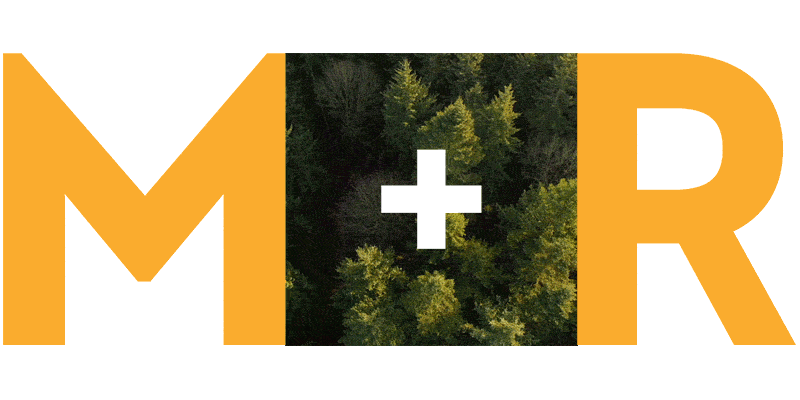Presidential Election debate seasons bring out the true beauty (and decidedly ugly) of the internet. It’s a glorious time when journalists, celebrities, nonprofits, and every day humans can come together to hurl 140-character zingers at each other, create epic vine videos and topical yet ephemeral Twitter accounts.
If you’ve ever followed Twitter during political debates, and thought – I’m funny! I’m relevant! My organization has something to say! — we hear you. We also know that especially as a nonprofit, it can be intimidating to jump into this massive conversation and actually get heard. There’s just so much there! And so much of it is so much less vetted!
Listen, do it. Dive into the political Twitterverse. And to help you do it, we’ve created a handy 7-step guide with best practices to help get your organization’s message – and insight – out there and in front of the right people on debate night.
Step 1: Mark your calendars!
Well, this one is kind of obvious, but maybe you haven’t done it yet: as debate deets including timing, location, and setup begin to appear, mark your calendars. And oh look! We’re halfway through already, so we did the dirty work for you:
- Sunday, Oct. 9 at 9 pm ET (Presidential)* — moderated by Anderson Cooper of CNN and Martha Raddatz of ABC at Washington University in St. Louis
- Wednesday, Oct. 19 at 9 pm ET (Presidential) — moderated by Fox anchor Chris Wallace at University of Nevada Las Vegas
*Best footnote ever: Oct 9’s debate is a town hall setup where the moderator will take some questions from the internet, voted on by the public. If you’re not already doing so, it’s a perfectly decent engagement opportunity for your people.
Step 2: Really get a *~handle~* on things
Gather relevant Twitter handles and hashtags. We’ll get you started:
- Candidates
- @HillaryClinton
- @realDonaldTrump
- Debate Moderators for 10/9
- @MarthaRaddatz
- @andersoncooper
- Debate Hashtags:
- #Debates2016; #Debates; #DebateNight
- Popular Issue Hashtags:
- #WomenWant2Know; #FightFor15; #ActOnClimate; #AskAboutAbortion; #TakeAStand; #GunSense; #BlackLivesMatter; #ExxonKnew; #VotoLatino
Steps 3-6: Repeat after us: Scan, engage, tweet, (repeat)!
You’re nervous. You’re excited. The debate is….wait for it….starting! Get those Twitter typing fingers ready.
(3) Scan. Scan your feeds and any relevant #hashtags for debate chatter, quotes from candidates, and possible images to save and share. Twitter’s homepage is the place to watch for what’s trending with your audience. You can spot trending #hashtags and jump in on content as it pops up.
Pro tip: TweetDeck is our favorite app for monitoring lists, key word searches, and hashtag searches in one place.
(4) Engage. As you scan – interact! Break your engagement goals out into three categories: journalists, current followers, and potential future followers.
- Interact with journalists (retweet, reply to or heart their content) to form and build relationships. Not sure who’s covering the election, or who covers your issue? Lucky you! We already made a bunch of Twitter lists to help you out.
- Build affinity with your current followers by retweeting, replying to or hearting their tweets;
- And become a part of the bigger conversation and attract NEW followers by retweeting, replying to and hearting content from the broader community discussing the debate.
(5) Tweet. Your moment is here! And it’s easier than you think to grab it. If the audience reacts BIG to a statement from a candidate, this is a great opportunity to post the quote with your take. Also be on the lookout for statements that could be linked back to your organization’s work.
If you find yourself nodding along or shaking your head vigorously, get tweeting. And remember your friends: what are your peer organizations saying? Watch them and amplify or respond to relevant content.
(6) And while you’re tweeting, don’t forget:
- Speed is key. Live-tweeting is all about getting your message and commentary out there ASAP. If you can, use your laptop to send tweets out – it’s much easier (and faster) than typing with thumbs on an iPhone. Also, make sure that you’re on the same page as your boss about your organizational voice before you go home for the weekend. There’s no time to wait for vetting!
- Stick to the plan. Sure, speed is important – but don’t throw your protocols or rules for social media out the window for the sake of time. If you can, have one other person designated to review tweets before they go live. In other words, don’t be the next KitchenAid.
- Prep for success. Great live-tweeting is all about prep. Having the right @handles, #hashtags, response gifs, and information on hand (+ this blog post amirite?) will help you churn out content in the moment.
Step 7: Finish strong
The music has finally played and the candidates are shaking (or not shaking) hands. The spin zone is…spinning? But wait, there’s more!
Now’s the time to finish up your social scan and follow any new journalists or influencers that pop up. Also be sure to follow and add mission-aligned, active participants to a flatteringly-named Twitter list (i.e. “Super smart people”) after each debate. This will send them two notifications and serve as another way to keep your organization top of their mind and make it more likely for them to follow and engage with you.
And finally, choose 1-2 quotes on your issue from each (or either) candidate to use for an image share. If you have the capacity, you can turn the quotes into a graphic during/right after the debate. If not, use the content the following day.
Got any other tips or tricks to make Twitter debate gold? You know where to find us >> @mrcampaigns.
And be sure to check our our 9 daily social media exercises to keep your Twitter muscles in shape even when politicians aren’t yelling at each other on the tee-vee.
7 steps to break into the #debate Twitterverse on Sunday: https://t.co/StpR2m7JeL #nptech
— M+R (@MRCampaigns) October 6, 2016